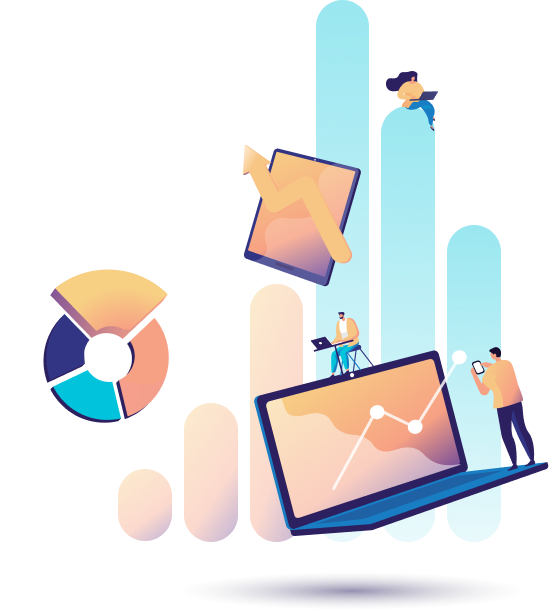
Skalin documentation
Experience the future of Customer Success
Welcome to the Skalin user and developer documentation. You will find all necessary to use and integrate with our plateform.
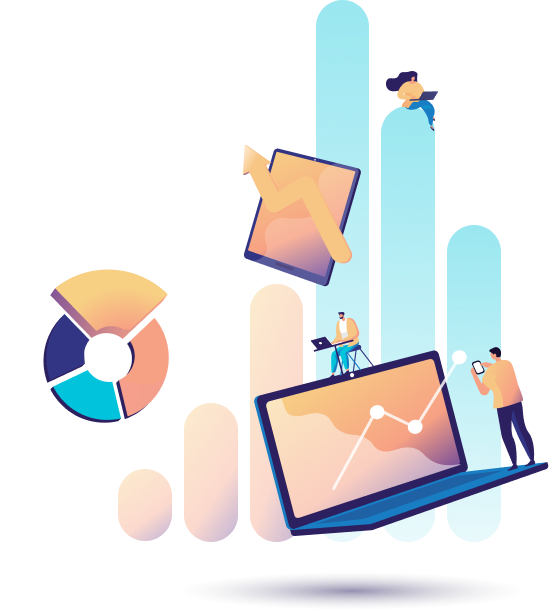
Experience the future of Customer Success
Welcome to the Skalin user and developer documentation. You will find all necessary to use and integrate with our plateform.
This app can be installed on your PC or mobile device. This will allow this web app to look and behave like any other installed app. You will find it in your app lists and be able to pin it to your home screen, start menus or task bars. This installed web app will also be able to safely interact with other apps and your operating system.