Custom fields
Custom fields
The documentation explains how to deals with custom fields in Skalin APIs.
Info
Custom fields can be defined for Customer and Contact objects.
# Creating Custom Fields
Skalin's APIs offer a way to define your own fields in order to complete the 360 vision with your business data.
Custom field creation procedure :
- Go to General Settings "Settings > General"
- Click on "Add field" in the
CustomerorContactsection as needed. - Name your custom field. The name may be changed later.
- Select the field type.
- Finally, click on "Create custom field".
Warning
The custom field type cannot be changed later due to technical constraints on the data already ingested.
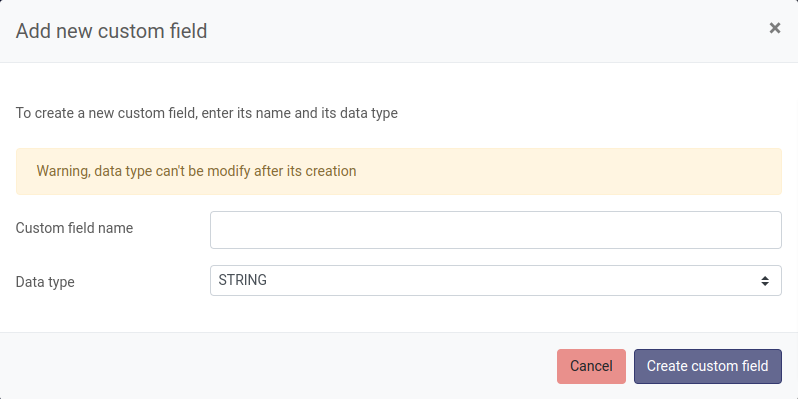
# Feed custom fields via API
Custom fields are simple properties added to Customer or Contact objects.
It is necessary to use the Skalin identifier of the custom field in order to define it.
This unique identifier is available in the defined custom fields view.
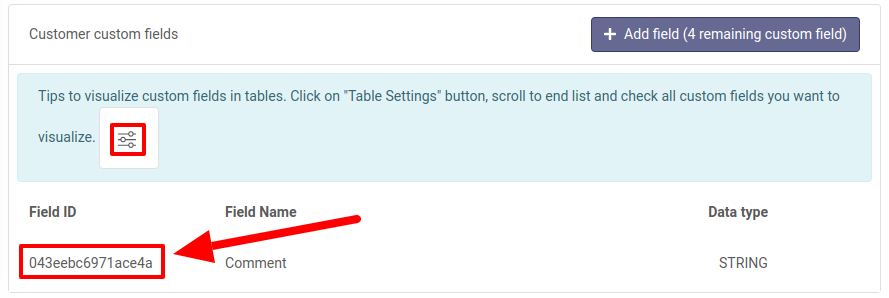
Creating a customer with a custom field example
axios({
method: 'POST',
url: 'https://api.skalin.io/v1/customers?client_id={{ClientId}}',
headers: {
'Authorization: Bearer {{accessToken}}'
},
params: {
refId: '{{refId}}',
domain: '{{domain}}',
name: '{{name}}',
stage: '{{stage}}',
a43eebc6971ace40: '{{Custom field content of id a43eebc6971ace40}}'
}
});
2
3
4
5
6
7
8
9
10
11
12
13
14
# Available data type
Custom fields have a data type that allows their validation / display / modification within the Skalin platform. Available data type are:
STRING: Character string with a maximum of 500 charactersNUMBER: Integer or floatCURRENCY: Currency display with the currency defined in the general settingsDATE: Date in format YYYY-MM-DDDATETIME: Date with hours and minutes in UTC format (YYYY-MM-DDTHH:mm:ss)BOOLEAN: Boolean "true" or "false" (false by default)PERCENT: Percentage, an integer position between 0 and 100URL: Url starting on "http(s): //" with a maximum size of 500 characters. Use a URL shortener if neededUSER: Skalin ID of one of your users