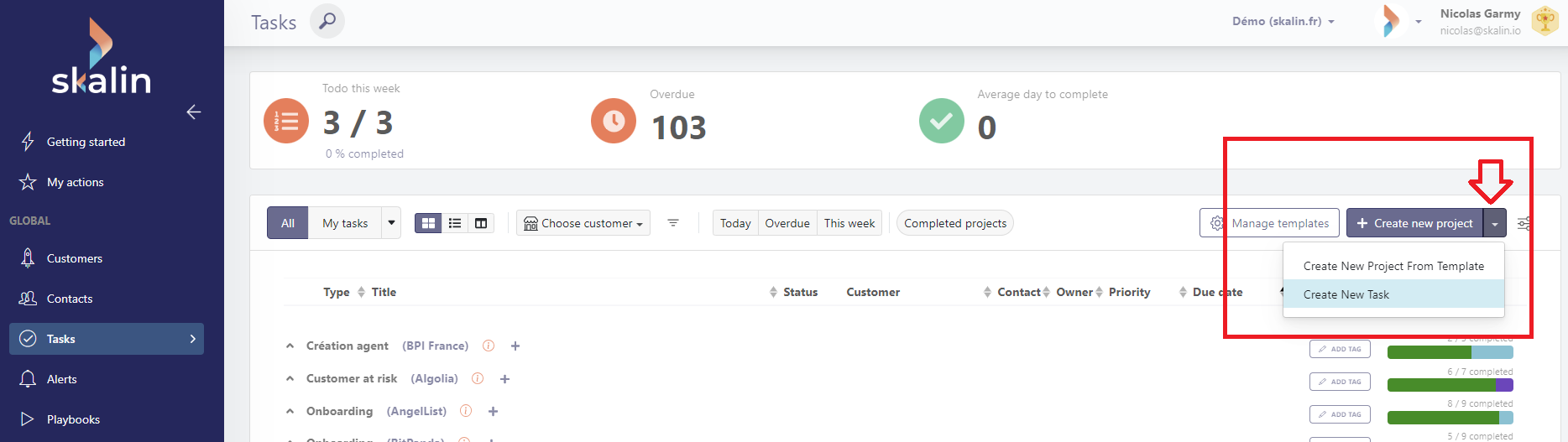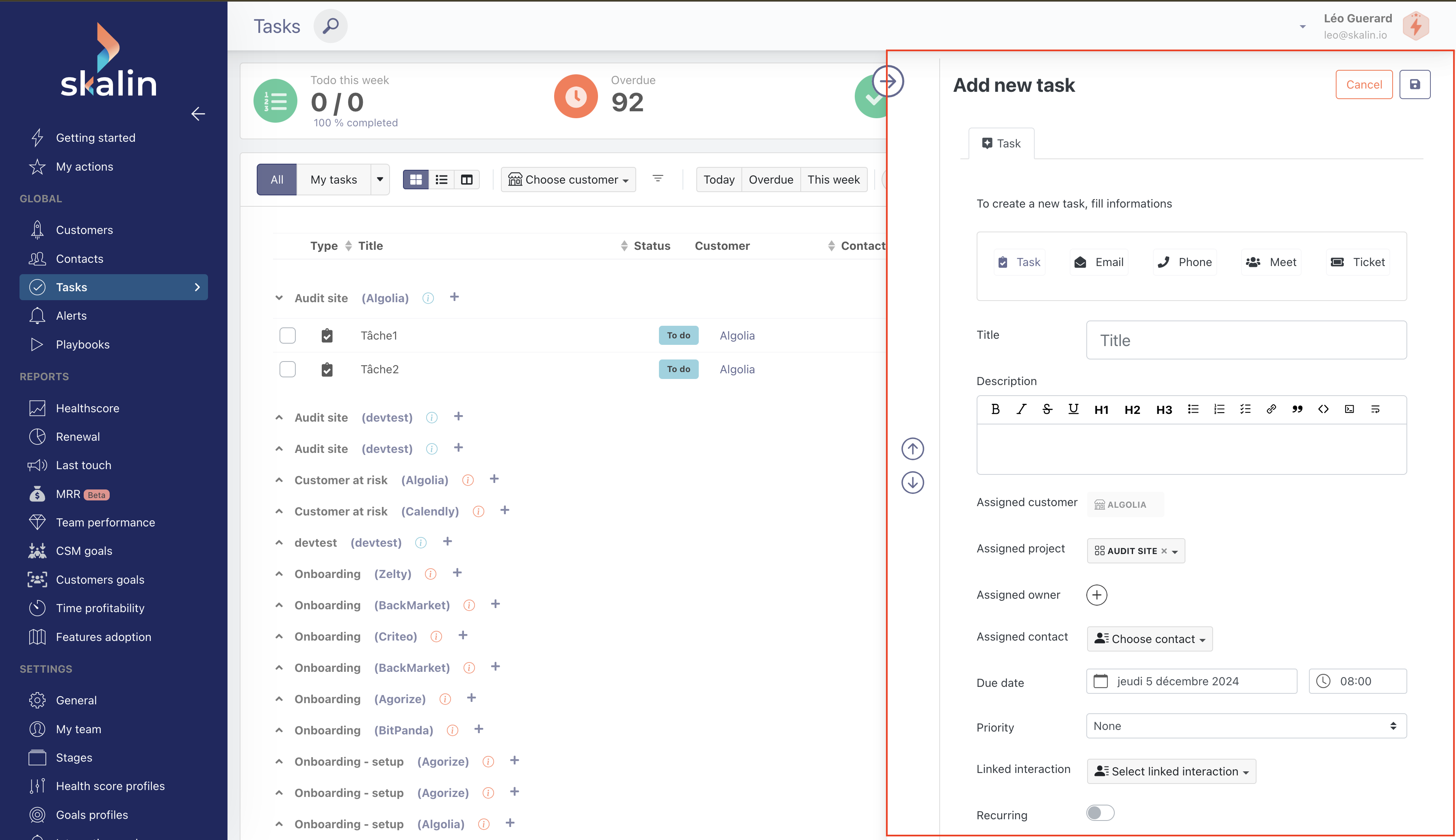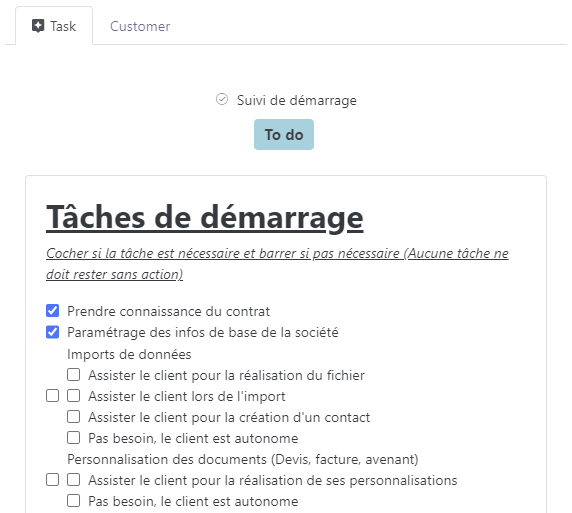Simple tasks
Simple tasks
To create a simple task, go to the "Tasks" section of the vertical menu, click on the arrow on the right and then "Create New Task" :
A modal then opens on the right of your screen, allowing you to enter the task's characteristics:
Here's what the different fields mean:
- Title: task title.
- Description: task description
- Assigned customer : links the task to a customer.
- Assigned project: links the task to a project (see Projects below).
- Assigned owner : allows assigning the task to one or more users, customizable field, or to a team.
- Assigned contact: links the task to a contact.
- Due date: deadline for delivery.
- Priority (none, low, high, critical): task priority level. By default, tasks have no assigned priority level ("none").
- Linked interaction: links the task to an interaction.
- Recurring (yes/no): allows you to program a recurrence for the task. See below. By default, tasks are not recurring.
- Reminder (yes/no): indicates whether the task is eligible for alerts. By default, this option is checked; simply deactivate it if you do not wish to receive reminders.
Nota
Checklist-based task descriptions work well and can be updated without having to edit the task itself!