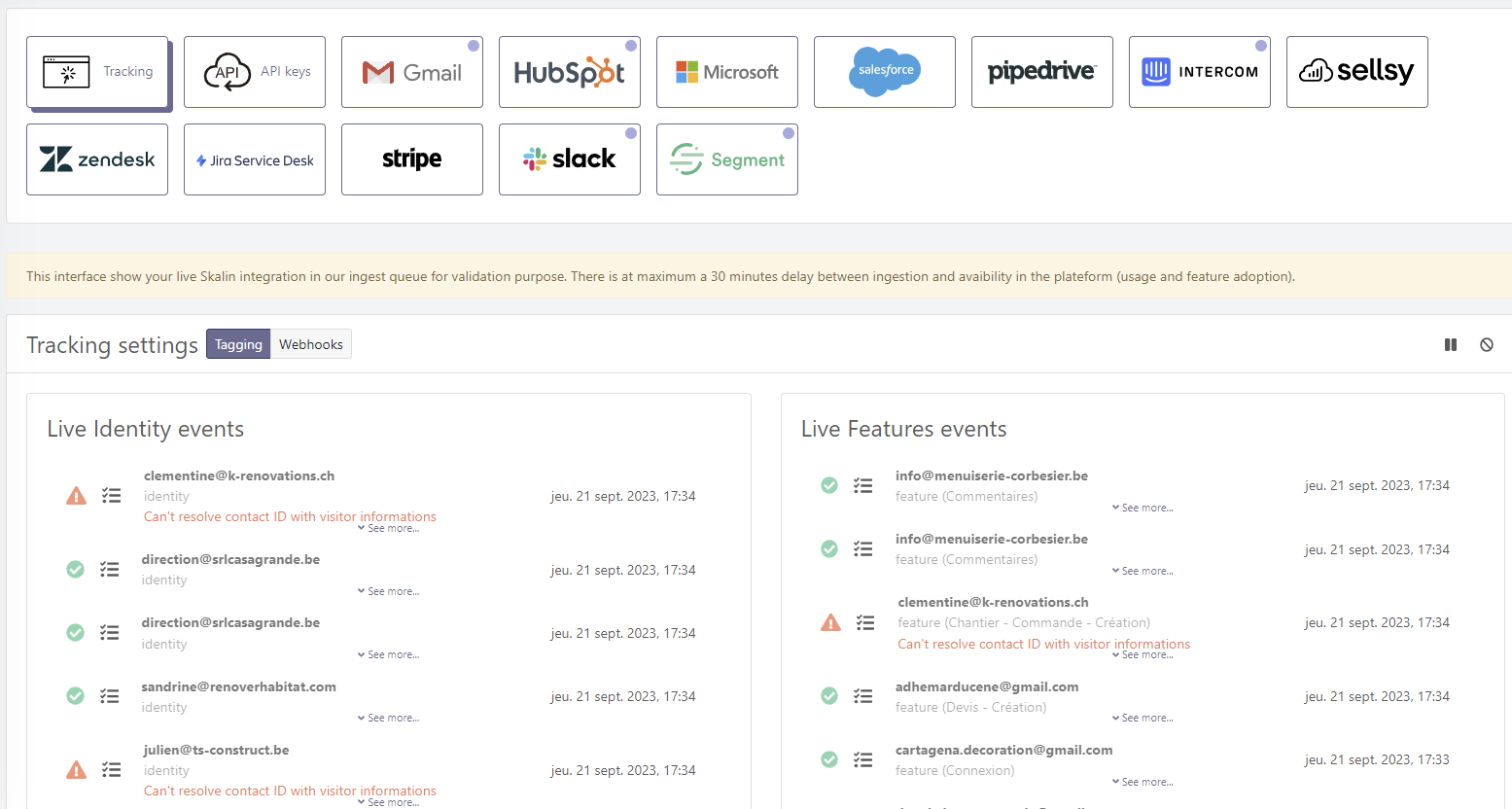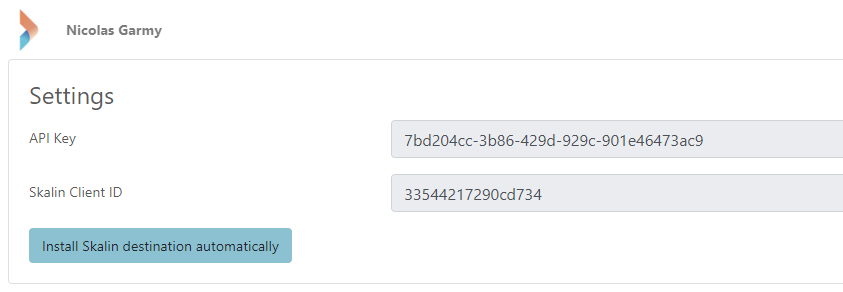Tracking & analytics integration
Tracking & analytics integration
# JS Tracking and Server-Side Tracking (SST)
To set up Skalin tracking, please refer to the technical documentation: https://docs.skalin.io/en/dev/tracking/
- For Tag JS: https://docs.skalin.io/en/dev/tracking/1.0.0/tagging/setup/
- For SST: https://docs.skalin.io/en/dev/tracking/1.0.0/sst/setup/
To check in real time that your browsing events are being tracked by Skalin, visit https://app.skalin.io/#/integration/tracking (opens new window)
On the left, you'll see the connection events, on the right the details of the functions used. Three possibilities:
- If you see a small green tick, everything is OK: tracking has been matched with an existing contact in Skalin.
- If you see a warning with the message "Can't resolve contact ID with visitor informations", this means that the information doesn't match any contact in Skalin (either it's a problem with the ID, or the contact doesn't exist).
- If you don't see anything happening, it's probably a problem with your call, in which case please refer to the technical documentation.
# Segment
If you're using Segment, you can upload your navigation events to Skalin in just a few clicks. To do so, click on "Connect me".
An API key and your Skalin ID will appear. Just click on the "Install Skalin destination automatically" button to finalize your setup.
If automatic installation does not work, follow this procedure:
- In Segment > Destinations catalog > click on Add destination.
- Search for Skalin in the list, then follow the instructions in Segment.
Nota
Depending on your Segment offer, Skalin may or may not be able to retrieve browsing history. History retrieval is available from the Business plan.