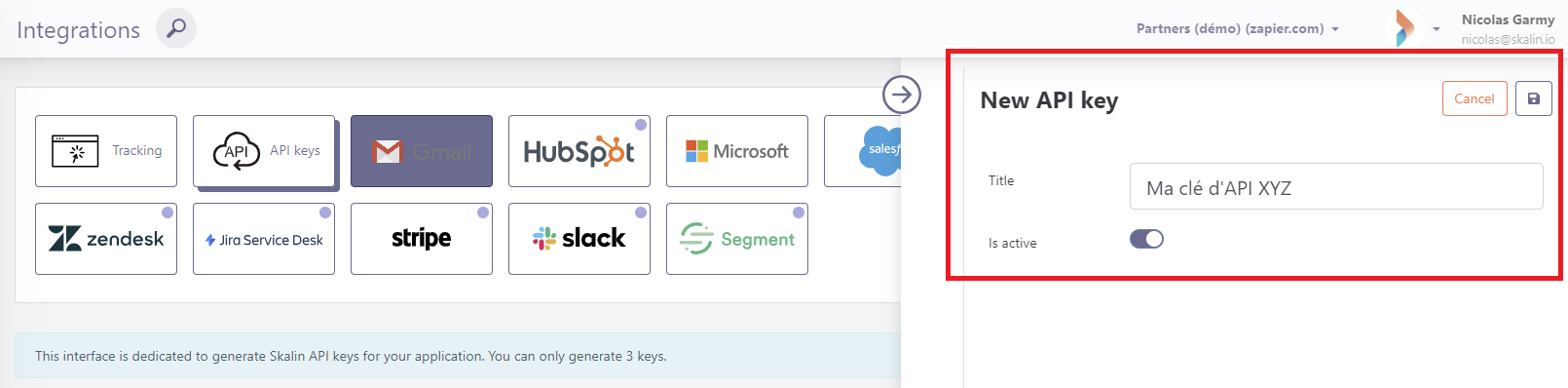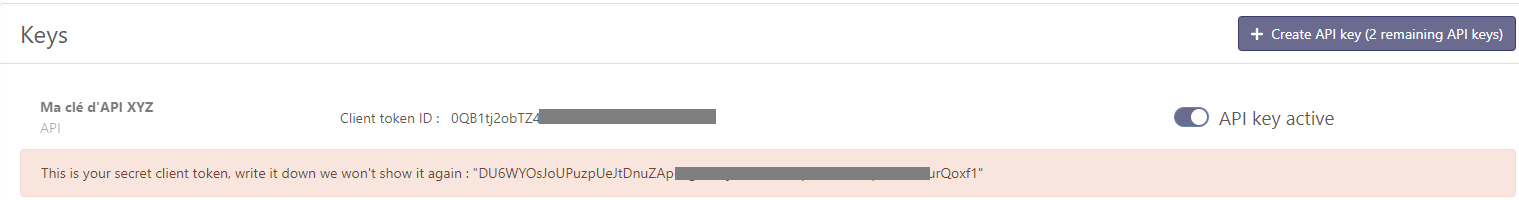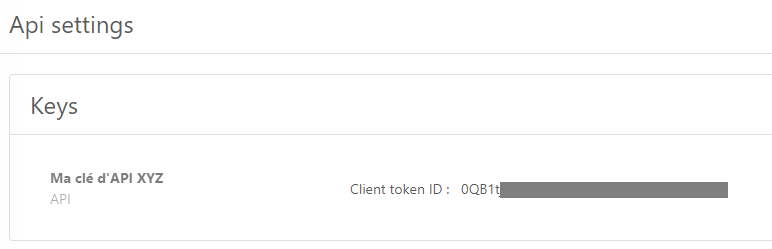API
API
# Creating an API key
To use our APIs, you need to create a key by visiting https://app.skalin.io/#/integration/apiKeys (opens new window). Give your key a name and save it.
Your "Client token ID" and "Secret client token" appear. The latter appears in a salmon-colored band. Keep it in a safe place, as it will never appear again!
When you return to this page, only your "Client token ID" will still be visible.
# Data integration with API
Find out more about how our APIs work in our technical documentation: https://docs.skalin.io/en/dev/api/