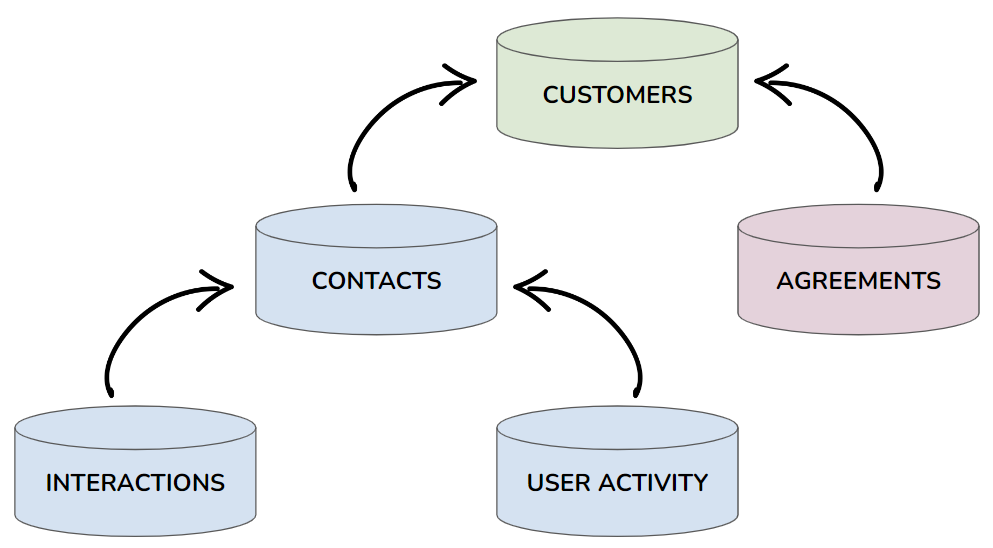Overview
Overview
The first step in your onboarding will be to connect the solutions you already use within your company, such as CRM, e-mail, etc. Skalin integrates different types of data.
Skalin integrates various types of data, including :
- CUSTOMERS: your customers and certain properties associated with them
- CONTACTS: your contacts and certain properties associated with them
- AGREEMENTS: information relating to the contract between you and your customer, such as MRR, start date, end date, etc.
- INTERACTIONS: e-mails, tickets, appointments, telephone conversations you have with your customers
- ACTIVITIES: details of connections to your product.
# Data model
It's important to understand how this data is interwoven. In a B2B data model, everything starts with the CUSTOMER.
- For example, you can't create a CONTACT without first creating the CUSTOMER to which it's attached.
- Similarly, INTERACTIONS and ACTIVITY are linked to the CONTACT. Without a CONTACT, INTERACTIONS and ACTIVITIES submitted to Skalin will not be taken into account.
It is therefore advisable to configure your account according to this principle:
- Integrate CUSTOMERS then CONTACTS
- You can then connect your e-mail/ticketing accounts to centralize your customer INTERACTIONS in Skalin. The same goes for tracking ACTIVITIES.
Tip
You can connect ACTIVITIES tracking in advance, but the data will only be retrieved by Skalin once the associated contacts have been imported.
# ID consistency
Another important principle is ID consistency. One of the principles of the platform is to centralize data from different systems (CRM, billing tools, etc.). We therefore need to have information that enables us to "recognize" a CUSTOMER or CONTACT from the various sources.
Two examples:
- If you have a CUSTOMER X present in your Hubspot CRM, in your STRIPE billing tool and on your internal system, how do you identify that it's the same customer? With a common key. This key could be an internal identifier present on all your tools - but it's quite rare for this to be done! Failing that, it could be the domain name, or in some cases the account name.
- The same goes for CONTACT Y: if it has a Hubspot ID on one side and an internal ID on the other, the matching won't work. In this case, you'll need to use a key such as the e-mail address.
Generally speaking, you'll have one main data source (your CRM, for example), around which secondary data sources will gravitate. Not because they aren't important, but because they depend on the primary source.
Let's say your customers and contacts are imported from Hubspot, and you want to retrieve contract information via Stripe: in this case, Stripe information will enrich the data in your Hubspot CRM. And there must be information in Stripe that lets Skalin know that it's the same customer in Stripe as in Hubspot (cf. ID Consistency).
Warning
Be sure to use only one source for each type of data, to avoid conflicts and duplication.
Now that you're clear on these fundamental principles, let's see how to connect your tools!