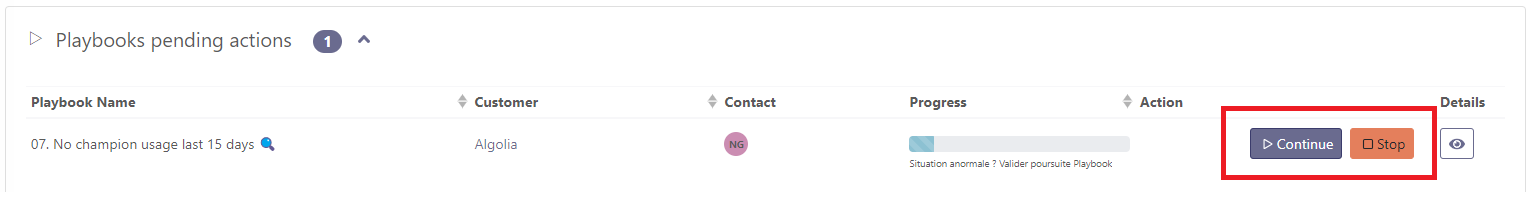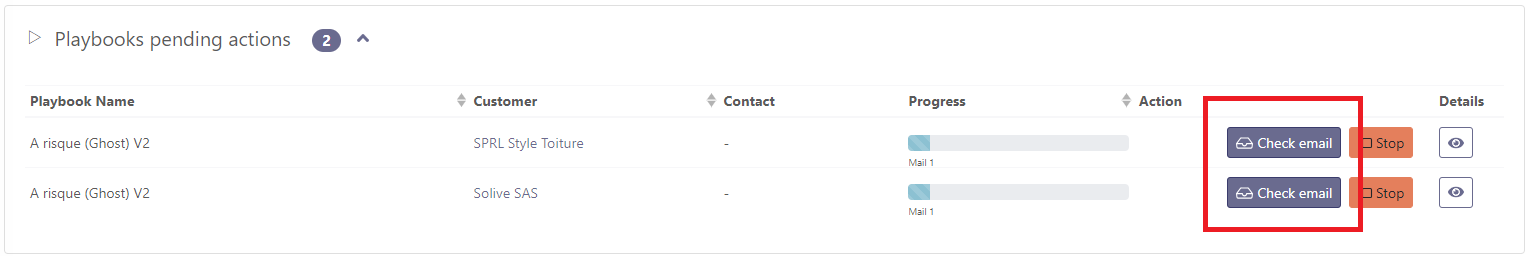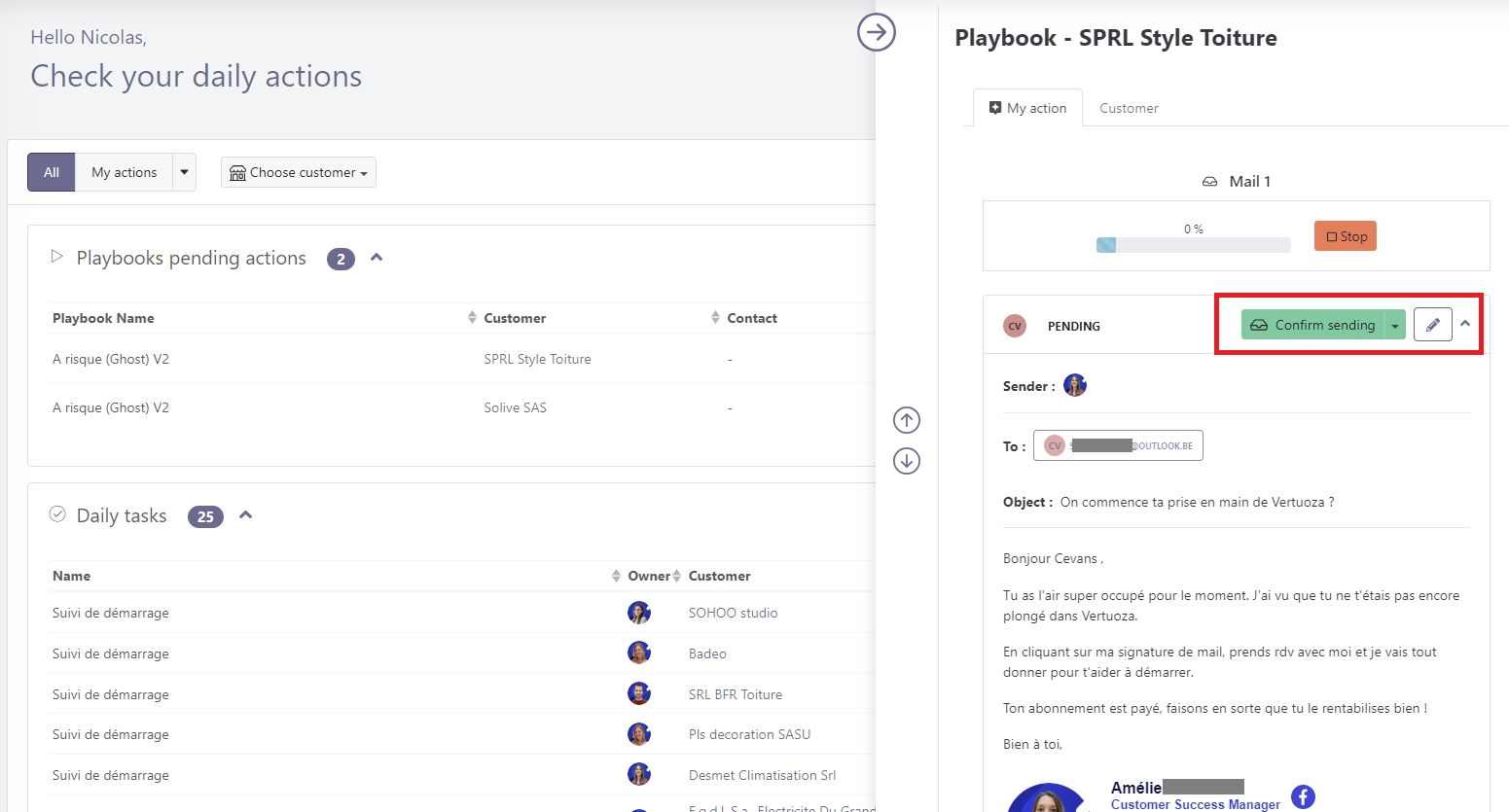Playbooks pending actions
Playbooks pending actions
In this section, you'll find your actions for the day. Ideally, you leave in the evening with an empty "My Actions" page!
Playbooks pending actions
Here you'll find all the manual actions on which running Playbooks depend. These are steps with manual validations, such as "send email after manual validation", "wait: manual action", "split manually" and "split and merge manually".
Example of a step with manual validation: a Playbook has been triggered because the champion within an account has not logged in for 15 days. The CSM can then decide whether to validate the Playbook launch ("continue") or interrupt it ("stop").
Another example of an email with manual validation: here the CSM can decide to stop sending or click on "check email" to verify the information before sending.
In this case, a modal opens on the right, displaying all the information in the Skalin-generated e-mail, according to the parameters defined in the Playbook: sender, recipient(s), subject, message body, etc. The user can either confirm by clicking on "confirm sending", or edit the parameters by clicking on the edit button, before confirming the sending. The user can either validate by clicking directly on "confirm sending", or edit the parameters by clicking on the edit button, before confirming the sending.
Nota
Depending on your rights level, Skalin may display accounts that you do not directly own (supervisory or viewing role). Remember to filter on "My Actions" at the top to see only the tasks that concern you.