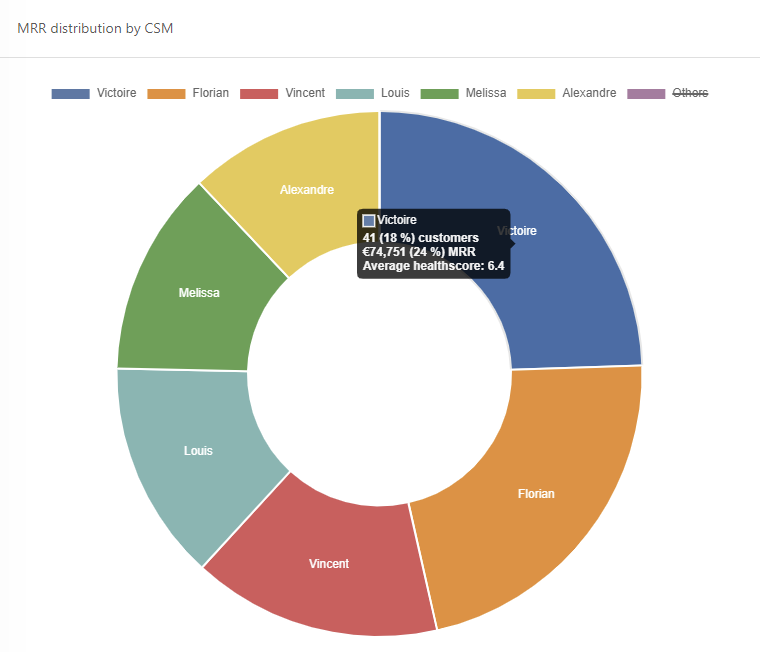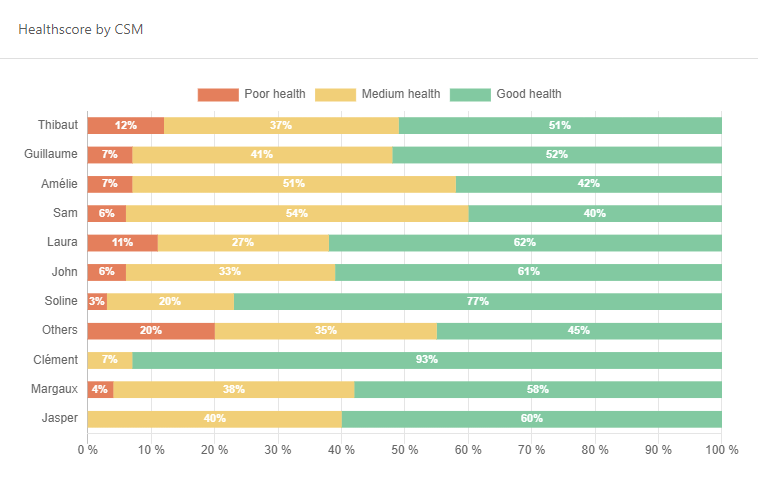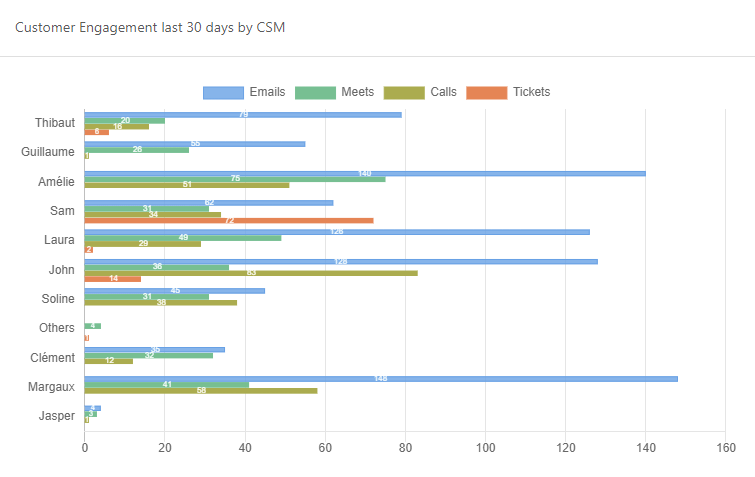Team performance
Team performance
As the name suggests, this report provides statistics for the team. A number of graphs are available, which we'll detail one by one.
The first shows the distribution of portfolios by value. If you hover over the area of a particular CSM, a tooltip also gives you the MRR managed, the number of customers, the volume breakdown and the average health score:
The following graph shows the distribution of customers according to their health score, by CSM. Reminder: the health score is not the evaluation of a CSM, the idea here is rather to observe whether the distribution of portfolios is fair and consistent.
Below, you can see the load level of each team member, based on the number of tasks assigned to them. These are divided into overdue tasks, those due in the current week, and those scheduled for later.
Tip
The more you systematize the use of Skalin to manage your tasks and projects - notably through the use of Playbooks - the more this graph will give you a clear and real vision of each person's workload.
Information
The 'Others' row contains all unassigned tasks or those directly assigned to teams.
Customer Engagement shows you the number of interactions each CSM has had with its customers, with a distinction by type: email, call, meeting or ticket. Click on the legend to hide interactions you're not interested in.
The latest report highlights the fact that CSMs are regularly updating - or not updating - their CSM Pulse. The aim is to update this metric as regularly as possible.